IPinfo on Snowflake Marketplace
IPinfo is the premier data provider in the Snowflake Marketplace. In order for our users to utilize our service on the Snowflake Marketplace, we recommend that they review the documentation provided in this section.
IPinfo's available listings on the Snowflake Marketplace
We currently have the following listings available in the Snowflake Marketplace. You can check our databases from our storefront as well. Each listing page contains the description of the product, available column/field names, use cases, sample queries and other information.
| Listing | Description |
|---|---|
| IP to Geolocation | Get geolocation data from IP addresses. |
| IP to Privacy Detection | Find out the IP addresses that are associated with VPNs, Proxies, Tor, Apple Relay, and hosting/data center/cloud providers. |
| IP to Company | Extract company information associated with an IP address. |
| IP to Mobile Carrier | Detect mobile carrier name, country and other information from IP addresses. |
| IP to Hosted Domains | Get a list of domains hosted on an IP address. |
| IP to rDNS | This database provides the domain name associated with an IP address. |
| IP to ASN | Get ASN and related data from IP addresses. |
| IP WHOIS Summary | Structured and uniform WHOIS data from all RIRs. Contains 2 Databases. |
| IP WHOIS -- Full dataset | Contains 5 databases that provide the full WHOIS database in a structured and consistent database format. |
| All in One IP Address Database | A comprehensive collection of every database offering we have. Including our extended databases. |
| Personalized IP Database | Database listing for requesting customized data solutions. |
| Country + ASN IP Address Data * | Open access full accuracy IP address database that provides IP to country-level information and ASN details. |
Resources from IPinfo
To support and enable our customers, we regularly publish articles and resources that focus on using our products on the Snowflake platform.
- Snowflake Marketplace is the simplest, most efficient way to use our data in Snowflake
- Snowflake listings include our data samples with 50 Rows
- Why the IPinfo community should explore our data in Snowflake
- Introducing a simpler way to get IP Address Data in Snowflake
- How customers use IPinfo's data in Snowflake
- What makes IPinfo's Snowflake integration ideal for data engineers?
- IPinfo Recognized as A Leader in Snowflake's Modern Marketing Data Stack
- Snowflake and IPinfo threat intelligence webinar
- 6 ways users optimize IP data to improve use cases
Also, please feel free to check our documentation.
Besides the technical documentation, we highly recommend users check out our articles on IPinfo's Snowflake integration. If you have any queries in regard to our Snowflake partnership, reach out to us at snowflake@ipinfo.io
Resources from Snowflake
Snowflake has published many articles and resources to enable customers of IPinfo to effectively and efficiently achieve their data goals.
- Marketplace Monetization -- Self service access to Premium datasets
- [Video] DEMO: Python On Snowflake | Snowpark
- [Video] Snowflake Marketplace Demo | Try Before You Buy Experience
Additionally, you should also check out the Snowflake documentation:
Database Operations
Let us discuss some of the basic IPinfo database operations. For this guide, we expect that you are familiar with the Snowflake platform. However, if you need any assistance, our data experts are happy to guide you.
IPinfo Basic UDFs (User-Defined Functions)
To ease the process of using our database products and enable our users to use the best-performing solutions, we have developed many handy UDFs (User Defined Functions).
🔗 Snowflake Documentation on UDF.
Our basic UDFs are scalar in nature and output one value or multiple values contained within an array.
| User-Defined Functions (UDF) | Description | |
|---|---|---|
TO_INT | Converts IPv4 to Integer and IPv6 to Hexadecimal equivalent values. | |
TO_IP | Convert IPv4 integer value to its equivalent IPv4 IP address string. | |
TO_IP6 | Convert IPv6 hex values to their IP address format. | |
RANGE_TO_CIDR | Converts start_ip and end_ip columns to their network range / CIDR equivalent. Data outputted as an array. | |
TO_JOIN_KEY | Creates JOIN_KEY values for IP addresses. Used in the UDTFs. | |
RAND_IP | Returns an array of random IPv4 or IPv6 addresses. | |
IP_CONTINENT | Returns the continent name for a single IP address lookup. | |
COUNT_IP | Counts the IP addresses between the start_ip and end_ip values. |
Additionally, we provide a complimentary table called “COUNTRIES” that includes country codes, countries' names, and continents' names.
Account and share status and metadata
For account and listing metadata information you can use our included UDTFs: STATUS and STATUS_DETAILS.
STATUS returns artifact/datast and account related information. The returned table contains the following information:
ACCT: Account ID.ORG: Organization ID.REGION: Cloud platform and region name.REFRESH_FREQUENCY: The update frequency of the current dataset/artifact.LAST_ALTERED: Last alter or update date and time.
SELECT *
FROM TABLE(IPINFO.PUBLIC.STATUS());

The IPINFO is the dataset name.
STATUS_DETAILS returns the following information for the all the resources included in an IPinfo Snowflake dataset:
NAME: Name of the resourceTYPE: Type of the resourceREFRESH_FREQUENCY: The refresh frequency of the resourceLAST_ALTERED: Last alter or update date and time.
SELECT *
FROM TABLE(IPINFO.PUBLIC.STATUS_DETAILS());

Sample IP address table
With all of our listings, we include the ip_sample table, which contains 1,000 sample IP addresses, including 500 IPv4 addresses and 500 IPv6 addresses. These IP addresses are valid and randomly assigned to devices. You can use these IP addresses for query testing.
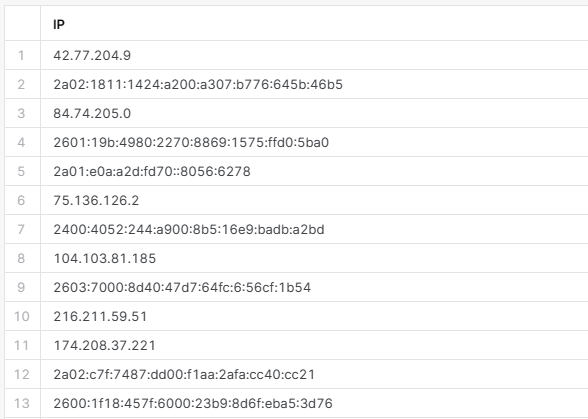
IPinfo UDTFs (User-Defined Table Functions)
The UDTF or Table Function returns tabular data. To enable faster and more efficient IP address lookup from our database, we have developed these UDTFs. These custom functions remove the guesswork from querying our database and ensure best practices.
| User-Defined Table Functions (UDTF) | Database |
|---|---|
IP_LOCATION | IP to Geolocation Database. |
IP_PRIVACY | IP to Privacy Detection Database. |
IP_COMPANY | IP to Company Database. |
IP_CARRIER | IP to Mobile Carrier Database. |
IP_ASN | IP to ASN Database. |
IP_HOSTED_DOMAINS | IP to Hosted Domains Database. |
IP_RIR_WHOIS | IP to RIR WHOIS Database. |
IP_RWHOIS | IP to RWHOIS Database. |
IP_WHOIS_NET | IP to WHOIS NET Database. |
IP_DETAILS | IP to Country + ASN database. Returns country and ASN details. |
IP_COUNTRY_DETAILS | IP to Country + ASN database. Returns country and continent location details. |
IP_ASN_DETAILS | IP to Country + ASN database. Returns ASN details. |
IP_LOCATION_EXTENDED | IP to Geolocation Extended database. |
IP_PRIVACY_EXTENDED | IP to Privacy Detection Extended database. |
The User-Defined Table Functions (UDTFs) are available in the public schema of the database listing. When you purchase our listing, you have the option to provide a name for the shared database. You can learn more about this in our IPinfo community post.
For example, if you have purchased our IP geolocation listing and named our shared database ipinfo, then your functions, views, and tables will be available in the ipinfo.public namespace. Here, public is the name of the shared database, and public is the schema. To access the IP_LOCATION UDTF, you would call ipinfo.public.ip_location. Similarly, you can access the IP_GEOLOCATION view by calling ipinfo.public.ip_geolocation.
If you have access to the database product, you will also have access to the associated UDTF. Each UDTF corresponds to its respective database.
Views, UDTFs and Database Names
Reference list for the database names, views, and UDTFs.
Database Name: The database name is assigned when you purchase or trial our database listing. We recommend changing the name upon purchasing the database, as the standard database names can be quite long. We are mentioning the standard database names here for reference purposes only.
View: This is where our data lives. Please note that composite database listings may contain multiple views as they usually consist of multiple databases.
UDTF: A table function used to query our IP databases.
Composite listings: Some of our listings contain multiple IP databases. They include multiple views and multiple UDTFs under one database. For example:
- IPinfo All-in-One IP Address Database
- IPinfo Personalized IP Address Database (Our custom database listing)
- IPinfo Whois Full Dataset
- IPinfo Whois Summary Dataset (RIR) (Contains one view, but 3 UDTFs)
IPinfo Geolocation IP Address Data
- Standard Listing Name:
IPINFO_GEOLOCATION_IP_ADDRESS_DATA - View:
IP_GEOLOCATION - UDTF:
IP_LOCATION
IPinfo Company IP Address Data
- Standard Listing Name:
IPINFO_COMPANY_IP_ADDRESS_DATA - View:
IP_COMPANY - UDTF:
IP_COMPANY
IPinfo IP Address Data for Privacy Detection (VPN, TOR, Relay, Proxy etc.)
- Standard Listing Name:
IPINFO_IP_ADDRESS_DATA_FOR_PRIVACY_DETECTION__VPN_TOR_RELAY_PROXY_ETC_ - View:
IP_PRIVACY - UDTF:
IP_PRIVACY
- Standard Listing Name:
IPINFO_ASN_DATA - View:
IP_ASN - UDTF:
IP_ASN
IPinfo IP Address Data for Mobile Carrier Detection
- Standard Listing Name:
IPINFO_IP_ADDRESS_DATA_FOR_MOBILE_CARRIER_DETECTION - View:
IP_CARRIER - UDTF:
IP_CARRIER
- Standard Listing Name:
IPINFO_HOSTED_DOMAINS_DATA - View:
HOSTED_DOMAINS - UDTF:
IP_HOSTED_DOMAINS
IP to rDNS (Reverse DNS Resolution)
- Standard Listing Name:
IP_TO_RDNS_REVERSE_DNS_RESOLUTION - View:
IP_RDNS_DOMAINS - UDTF:
IP_RDNS_DOMAINS
IPinfo All-in-One IP Address Database
- Standard Listing Name:
IPINFO_ALLINONE_IP_ADDRESS_DATABASE - View: contains all the available views
- UDTF: contains all theavailable UDTFs
IPinfo Personalized IP Address Database
- Standard Listing Name:
IPINFO_PERSONALIZED_IP_ADDRESS_DATABASE - View: custom data share
- UDTF: custom data share
- Standard Listing Name:
IPINFO_WHOIS_FULL_DATASET - Views:
IP_WHOIS_NETIP_WHOIS_ASNIP_WHOIS_MNTIP_WHOIS_ORGIP_WHOIS_POC
- UDTFs
IP_WHOIS_NET
IPinfo Whois Summary Dataset (RIR)
- Standard Listing Name:
IPINFO_WHOIS_SUMMARY_DATASET_RIR - View:
IP_RIR_WHOISIP_RWHOIS
- UDTFs
IP_RIR_WHOISIP_RWHOIS
IPinfo Country + ASN IP Address Data
- Standard Listing Name:
IPINFO_COUNTRY_ASN_IP_ADDRESS_DATA - Views:
IP_COUNTRY_ASN - UDTFs:
IP_DETAILSIP_COUNTRY_DETAILSIP_ASN_DETAILS
Note that for IP to Geolocation, IP to Hosted Domains, and IP to Country and ASN databases, the names of the views are not the same as the names of their UDTF.
Extended Datasets
Some extended IP address databases are available through the All in One listing and personalized IP address database listing. These databases provide additional fields for context and accuracy.
IPinfo IP to Geolocation Extended Database: IP to geolocation data with a confidence accuracy metric. The accuracy radius shows our confidence in the provided IP location data.
- View:
IP_LOCATION_EXTENDED - UDTF:
IP_LOCATION_EXTENDED
IPinfo IP to Privacy Extended Database: IP to privacy detection data along with the IP privacy detection methodology used such as anycast, census data, device activity, vpn config etc.
- View:
IP_PRIVACY_EXTENDED - UDTF:
IP_PRIVACY_EXTENDED
IP Hosted Domains (10K) Database: Extended version of IPinfo IP to Hosted Domains dataset, with individual arrays containing up to ten thousand domains per row.
- View:
IP_HOSTED_DOMAINS_10K
IP to Geolocation Bucket Confidnece Database: A custom variant of the IP to Geolocation dataset that provides detailed location-level confidence levels for each location levels. The database contains accuracy confidence metrics for four location dimensions: radius (geographic coordinate level), city_confidence (city level), region_confidence (region/state level) and country_confidence (country level).
- View:
IP_LOCATION_BUCKET_CONFIDENCE - UDTF:
IP_LOCATION_BUCKET_CONFIDENCE
IP to Location Last Changed Database: Contains one additional column called 'LAST_CHANGED' for the IP to Geolocation database. This column provides the last date of change in location.
- View:
IP_LOCATION_LAST_CHANGED - UDTF:
IP_LOCATION_LAST_CHANGED
Accessing Our Daily Updated Databases on Snowflake Marketplace
Our standard database listings on Snowflake Marketplace are updated on a monthly basis. However, we offer a daily updated database as part of our personalized listing and All in One listing. The standard tables, views, and UDTFs are available for the daily updated listings, but the underlying database is, as expected, the daily updated database. Learn more from our IPinfo community post.
Joining our database to your database using UDTFs
Our User-Defined Table Functions (UDTFs) provide a highly efficient method for merging our database insights with your log or IP address column. We have presented a list of all the available UDTFs in the preceding section. For example, let's consider our logs database, which appears as follows:

IP_LOCATION UDTF using the IP to Geolocation database:
SELECT *
FROM logs l
JOIN TABLE (ipinfo.public.ip_location(l.ip));
Result:

UDTF code Template:
SELECT *
FROM <db_table> <db_alias>
JOIN TABLE(<ipinfo_database_name>.<ipinfo_schema>.<UDTF_name>(<table_alias>.<column_containing_ip_addresses>));
<input_db>: The input database contains IP addresses. It can be a table, view, database, or even a CTE. In the example, it islogs.<db_alias>: Just an alias for the input database. In the example, we usedl.<ipinfo_database_name>: The IPinfo database name of the share. It is usually the "Standard Listing Name" we discussed in the "Views, UDTFs, and Database Names" section. But you can also change it to anything you want when purchasing the listing. In the example, it is justipinfo.ipinfo_schema: Usually, the value ispublic.UDTF_name: The UDTF you want to use to enrich your log or IP database. In the example, we want to add location information to our IP logs, so we used theIP_LOCATIONUDTF.<column_containing_ip_addresses>: The column that contains the IP addresses in your input database. In the example, it isip.
Another example of a UDTF, IP_HOSTED_DOMAINS UDTF uses the IP to Hosted Domains database:
WITH sample_ips (ip) AS (
SELECT *
FROM (
VALUES ('8.8.8.8'),
('198.35.26.98')
)
)
SELECT *
FROM (
SELECT ip
FROM sample_ips -- sample log database
) logs
JOIN TABLE (ipinfo.public.ip_hosted_domains(logs.ip));

Let's look at another UDTF, IP_PRIVACY, which comes with our IP to Privacy Detection database. We will be using our logs table again.
SELECT *
FROM logs l
JOIN TABLE(ipinfo.public.ip_privacy(l.ip));

Please note that even though the logs table contains multiple IP addresses, we can only see a few rows here. That is because the code used performs an INNER JOIN.
IPinfo's Free IP database on Snowflake Marketplace
With our open access IPinfo Country + ASN IP Address database, we offer three different UDTFs:
IP_DETAILS: This UDTF provides all the available information (country, continent, and AS details) on the listing for the provided IP addresses.IP_COUNTRY_DETAILS: This UDTF returns the available location information (country code, country name, continent and continent code) for the input IP addresses.IP_ASN_DETAILS: This UDTF provides the AS (Autonomous System) details (ASN, AS Name, and AS Domain/Website) for the provided IP addresses.
IP_DETAILS UDTF
SELECT *
FROM logs l
JOIN TABLE(ipinfo.public.ip_details(l.ip));

IP_COUNTRY_DETAILS UDTF
SELECT *
FROM logs l
JOIN TABLE(ipinfo.public.ip_country_details(l.ip));

IP_ASN_DETAILS UDTF
SELECT *
FROM logs l
JOIN TABLE(ipinfo.public.ip_asn_details(l.ip));

IPinfo Snowflake selected Queries (IP data query Cookbook)
In this section, we will cover some general queries that can be applied to any database product we have. These queries can be quite useful in threat intelligence operations and IP address research.
Preview the database
Preview the database by selecting the first 10 rows.
SELECT *
FROM ipinfo.public.IP_RIR_WHOIS
LIMIT 10;
We package each listings with samples of the database as well as samples of all our listings. Learn about it here: Snowflake listings include our data samples with 50 Rows
Looking up the IP data of an individual IP address.
You can look up individual IP addresses using UDTFs as well.
-- input IP address: 8.8.8.8
SELECT *
FROM TABLE(ipinfo.public.ip_location('8.8.8.8'));

Enriching IP addresses from multiple IPinfo DBs
If you have purchased multiple database products from us or our All-in-one database and want to perform multiple UDTF operations, as well as join them into a comprehensive table, you should run an OUTER JOIN operation.
SELECT
l.ip, -- log IP adddres column
carrier.name carrier, -- asn columns
-- ...
carrier.mnc mnc,
privacy.vpn vpn, -- privacy columns
-- ...
privacy.service privacy_service,
ip_geo.city city, -- ip geolocation columns
-- ...
ip_geo.timezone timezone
FROM logs l
LEFT JOIN (
SELECT *
FROM logs l
JOIN TABLE(ipinfo.public.ip_carrier(l.ip))
) carrier
ON l.ip = carrier.ip
LEFT JOIN (
SELECT *
FROM logs l
JOIN TABLE(ipinfo.public.ip_privacy(l.ip))
) privacy
on l.ip = privacy.ip
LEFT JOIN (
SELECT *
FROM logs l
JOIN TABLE(ipinfo.public.ip_location(l.ip))
) ip_geo
on l.ip = ip_geo.ip;
Converting Start IP & End IP to their CIDR/Network Range equivalent
You can convert the Start IP (start_ip) & End IP (end_ip) to their CIDR or network range equivalent using RANGE_TO_CIDR UDF. Please note that this will result in an array where there will be one or more items. Example:
SELECT
ipinfo.public.range_to_cidr(start_ip, end_ip) as "cidr",
*
FROM ipinfo.public.ip_carrier
LIMIT 10;
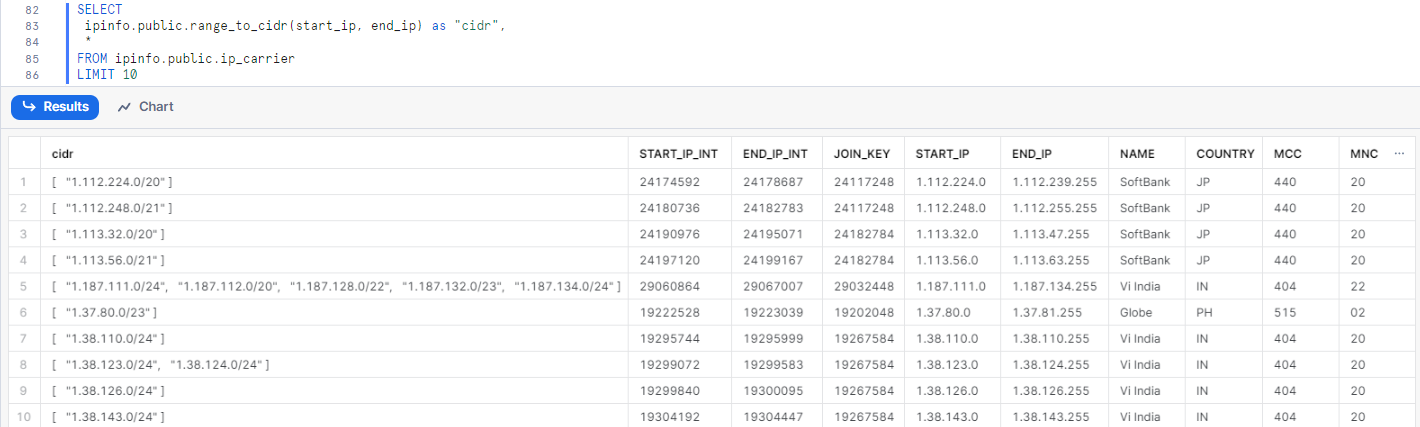
Describe the database
Use the DESCRIBE or DESC (Snowflake Documentation) command to get the schema and other information of the table.
DESCRIBE TABLE ipinfo.public.ip_rir_whois;

Generating random IP addresses
For testing purposes, you might need to generate IP addresses. In that case, you can use the included, RAND_IP UDF. The RAND_IP UDF can generate any number of IPv4 or IPv6 addresses.
The RAND_IP UDF takes two parameters:
- Number of IP addresses: It could be any number of IP addresses.
- IP Address type: For IPv4 it is "
4", for IPv6 it is "6".
-- SELECT IPINFO.PUBLIC.RAND_IP(<number_of_ips>, <type_of_ip>)
SELECT IPINFO.PUBLIC.RAND_IP(3,6);

As the random IPs are generated in an array, if you want to convert the array into rows use the following query:
SELECT
value as "ip"
FROM
TABLE(FLATTEN(IPINFO.PUBLIC.RAND_IP(3,6)));

Please note a couple of things:
- When you are generating random IP address it might include some bogon IP addresses and you will not find information regarding them when you run a UDTF command on them.
- The vast majority of IPv6 addresses are unassigned, so there is no information associated with them. So, randomized IPv6 addresses cannot be effective for testing purposes.
IP to Geolocation: Nearest IP addresse
Using our IP to location database and the HAVERSINE function provided by Snowflake (documentation), we can retrieve information on the IP addresses closest to a given geographical coordinate.
-- Pass the input lat, lng as the first two argument
-- to the Haversine function. (e.g. 51.1740, -1.8262)
SELECT
HAVERSINE(51.1740, -1.8262, lat, lng) as distance,
start_ip,
end_ip,
city,
region,
country
FROM ipinfo.public.ip_geolocation
ORDER BY distance
LIMIT 10;

IP to Geolocation: Get Continent
To obtain only the continent information of a single IP address, you can utilize the IP_CONTINENT UDF.
SELECT IPINFO.PUBLIC.IP_CONTINENT('8.8.8.8');

However, please note that this UDF only takes an IP address and returns the name of the continent by utilizing the IP_LOCATION database and the COUNTRIES complementary database. If you are already using the IP_LOCATION UDTF or you have to look up multiple IP addresses, you can join the output table to the COUNTRIES complementary database.
SELECT *
FROM (
SELECT ip
FROM logs -- sample log database
) logs
JOIN TABLE(ipinfo.public.ip_location(logs.ip)) l
LEFT JOIN ipinfo.public.countries c
WHERE l.country=c.cc;

IP to ASN: Number of ASNs per country
Get the number of ASNs in a country from the free IP to Country ASN database or the ASN database.
SELECT
country,
count(1) as ASNs
FROM ipinfo.public.ip_country_asn
GROUP BY 1
ORDER BY 2 DESC
LIMIT 10;

Similar queries can be used on all database products.
Hosted Domains: Lookup the hosted domain data of an IP address
Get the domains hosted on an IP address using the Hosted Domains database.
SELECT *
FROM ipinfo.public.hosted_domains
WHERE ip = '198.35.26.98';
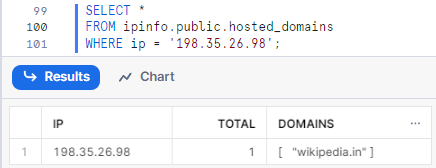
Hosted Domains: Get the hosting IP from domain
Get the hosting IP address by providing a domain.
SELECT *
FROM ipinfo.hosted_domains
WHERE ARRAY_CONTAINS('google.com'::VARIANT, domains);
If you are looking up domains from the Hosted Domains database frequently, it would be best to flatten the database before that.
Get IP ranges of an ASN / Organization
You can obtain the IP ranges in CIDR format of one or more ASN with the following query.
-- Example asn: AS39927
-- Using the ASN database
SELECT
flat_data.value as IP_RANGE
FROM (
SELECT ipinfo.public.range_to_cidr(start_ip, end_ip) as ip_range
FROM ipinfo.public.ip_asn
WHERE asn='AS39927'
) as_ips,
TABLE(FLATTEN(as_ips.ip_range)) flat_data

Please note that for identifying organizations, the domain field essentially acts like a primary key, as multinational organizations operate with different names across different countries.
IP to Country ASN database / IP to Geolocation database: Generate IP ranges by location
You can retrieve all the ranges for one or more specific countries, regions/states, or cities with the following query.
-- Example country: Nepal (NP)
-- Using the IP to Country ASN database
SELECT
flat_data.value as IP_RANGE
FROM (
SELECT ipinfo.public.range_to_cidr(start_ip, end_ip) as ip_range
FROM ipinfo.public.country_asn
WHERE country='NP'
) nepal_ips,
TABLE(FLATTEN(nepal_ips.ip_range)) flat_data
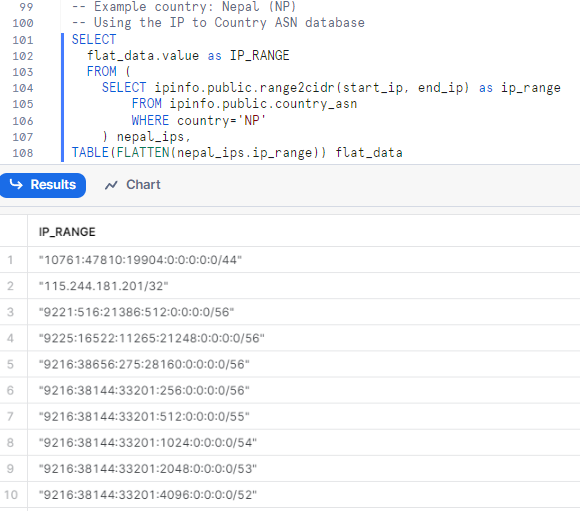
IPinfo Community
In our IPinfo community, we have created a repository of all our Snowflake-related queries and technical documentation. Through our community, you can learn and explore the technical features of our Snowflake listings as well as ask and participate in discussions about IP data and IPinfo.
🔗 IPinfo Snowflake Community Documentation
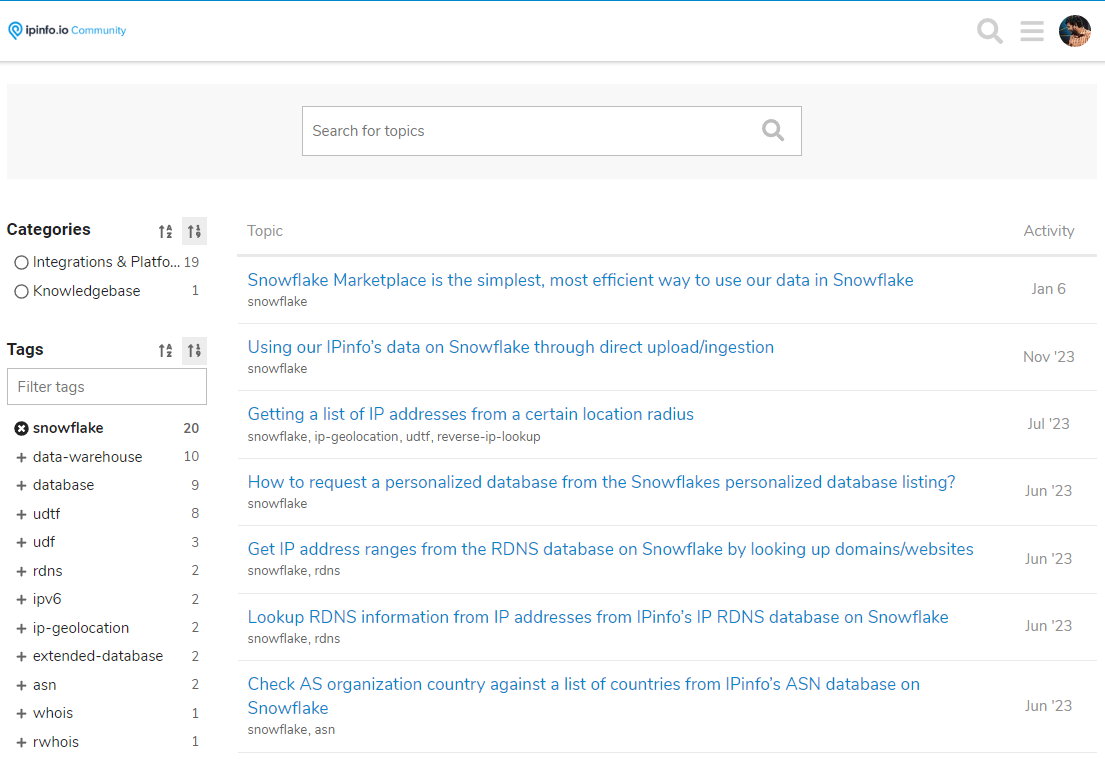
Usage Conditions
IPinfo's data contained within the standard self-service listings in the Snowflake Marketplace is subject to an internal use license. It may solely be utilized within business operations, tools, applications, or services intended exclusively for internal staff members.
1. Limited License: The data is licensed for internal use only. This means the data can only be used in business operations, tools, applications or services where the end users are internal members of your staff. For the avoidance of doubt, usage under this license strictly excludes any of the following scenarios (note that this is not an exhaustive list):
- Reselling, repackaging or republishing the data
- Sharing the data with any third party
- Integrating the data into any customer (&/or partner) facing product or service, whether paid or free, including managed services solutions
2. Breach and Termination: Any violation of these terms constitutes a breach and may result in the immediate termination of your access to the data at IPinfo's sole discretion.
3. Data Ownership: IPinfo retains all ownership rights to the data. You are not granted any ownership rights or intellectual property rights by accessing or using the data.
4. Compliance: You are responsible for ensuring that your use of the data complies with all applicable laws and regulations.
5. Modifications: We reserve the right to modify these terms and conditions at any time. Your continued use of the data following any changes constitutes your acceptance of the revised terms.
Frequently Asked Questions (FAQ)
What is the update interval for the databases?
As IP addresses change location, ASN, privacy status, and all related metadata quite frequently, the IP address data needs to be regularly updated. IPinfo provides data updates in three intervals - daily, weekly, and monthly. For the Snowflake listings:
- IPinfo's All in One listing and Free IP to Country ASN listings are updated daily.
- Standard self service datasets are updated monthly.
- Custom data shares provide flexibility for customers to select their desired refresh frequency from the options available on each dataset.
Are UDTFs available through manual ingestion or secondary data softwares like dbt?
IPinfo's UDTFs are part of the marketplace listings, but they are not available for manual data ingestion of IPinfo's data downloads to Snowflake. If Snowflake is being used through dbt or any intermediate software solution, the UDTFs might also not be available. In that case, the user must hard code the UDTF code. Instructions for hard coding UDTFs are available here.
We highly recommend that users do not write their own custom query codes unless they have a solid grasp of IP lookup mechanisms. The UDTFs were developed with expert consultation between IPinfo's engineers and Snowflake.
Is IPv6 data available?
Yes. All IPinfo's IP data downloads include IPv4 and IPv6 data in a single database.
Can I enrich "n" number of IP address?
If it is under a hundred million IP addresses, you should be good with UDTFs. IPv6 enrichment will be a bit slow but it will still be performant. If you are approaching hundreds of millions or billions of unique IP addresses, reach out to us. We will discuss a solution with you.
Can I request custom data shares?
Yes, IPinfo has a few custom datasets that are only available upon request. Please reach out to us at snowflake@ipinfo.io, and we will set up a private share.
Additional Support
If you have any questions, feedback, guidance or support queries, feel free to reach out to us: snowflake@ipinfo.io