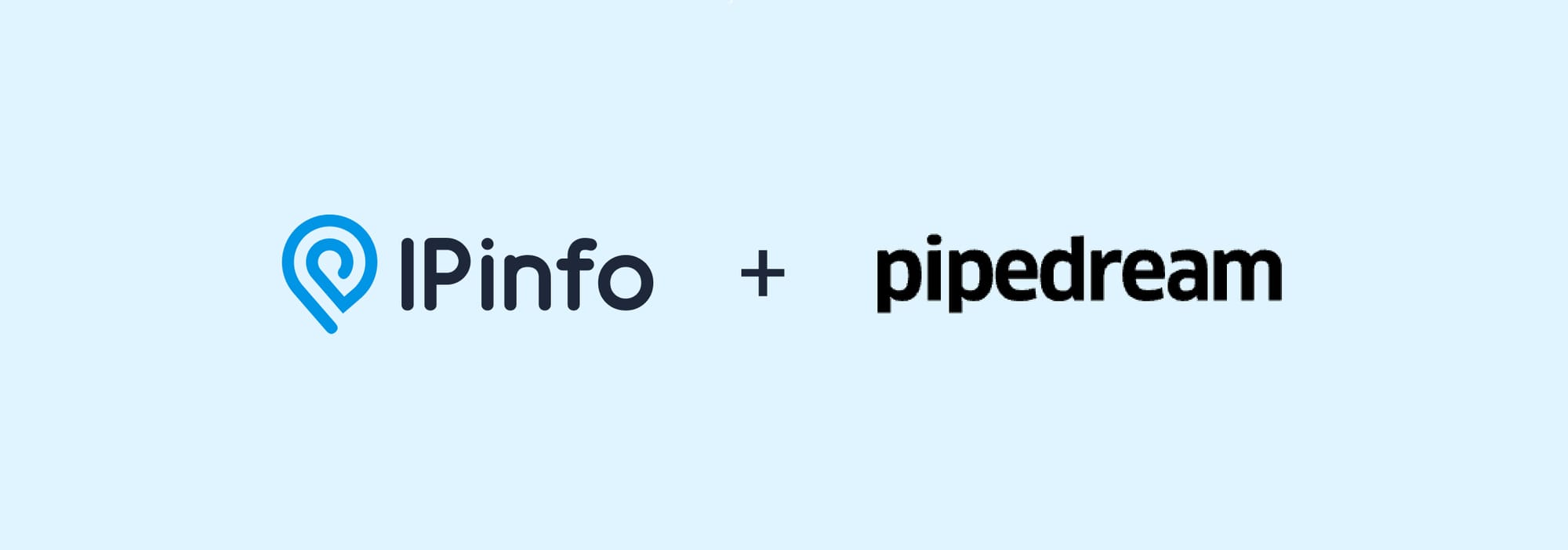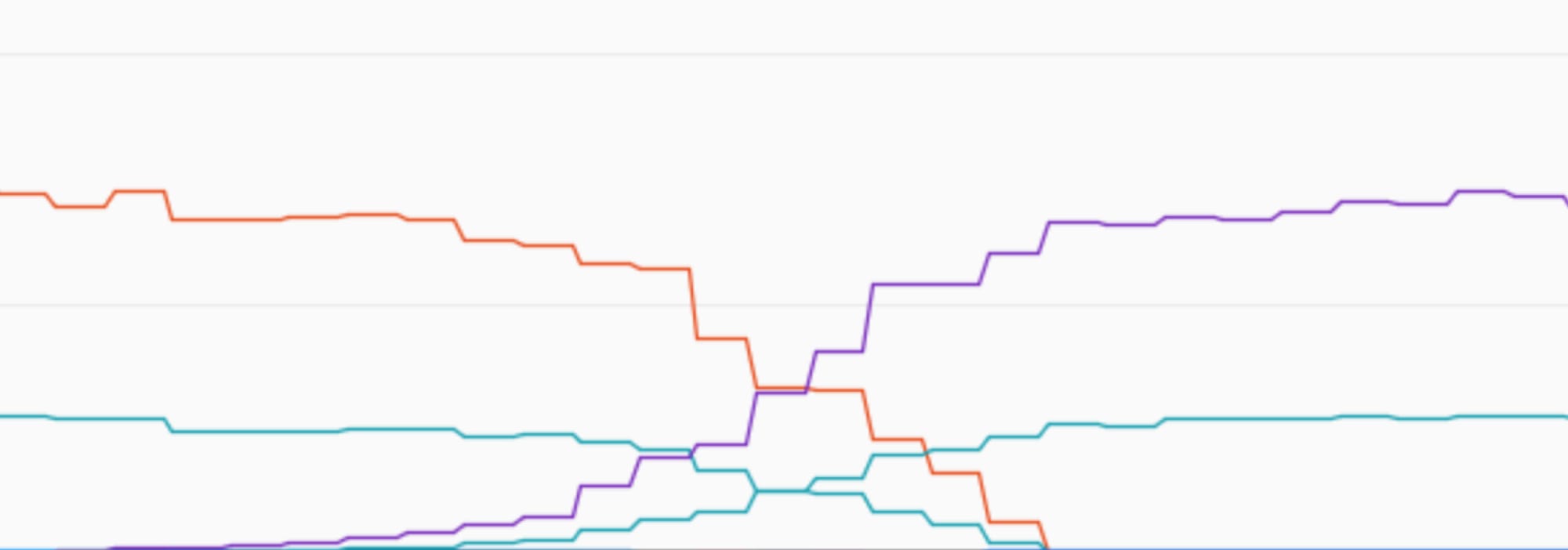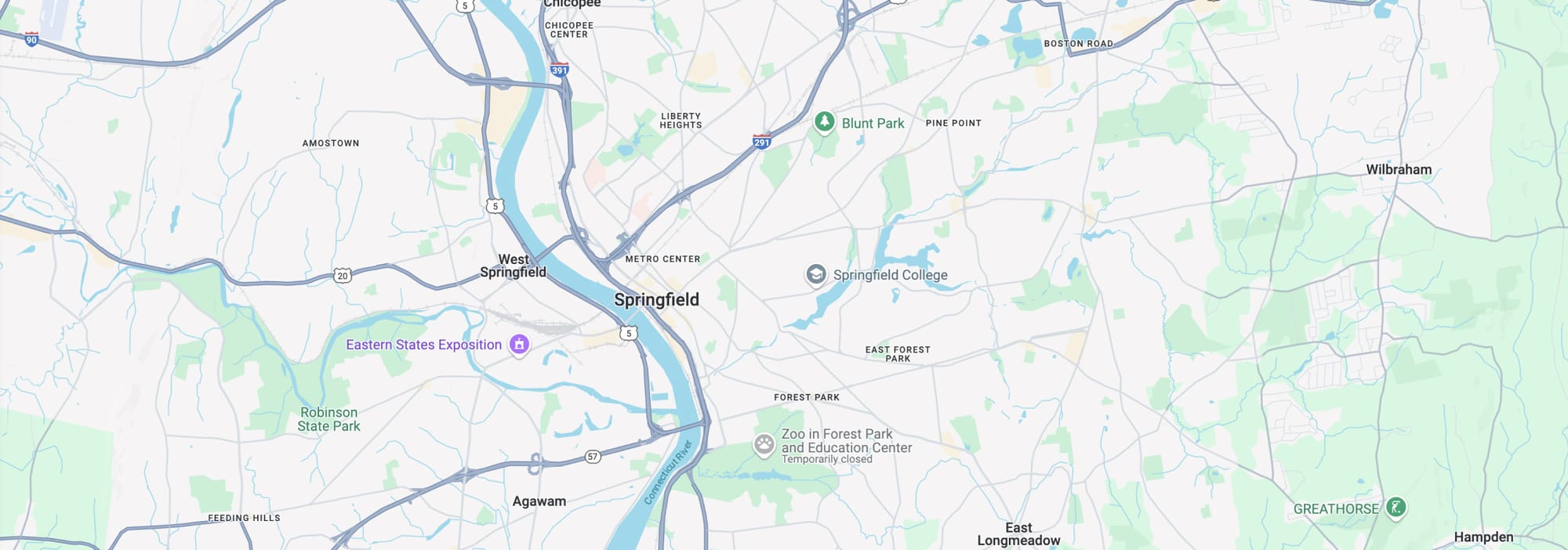My IP ↗or
My IP ↗orPosts tagged with How to
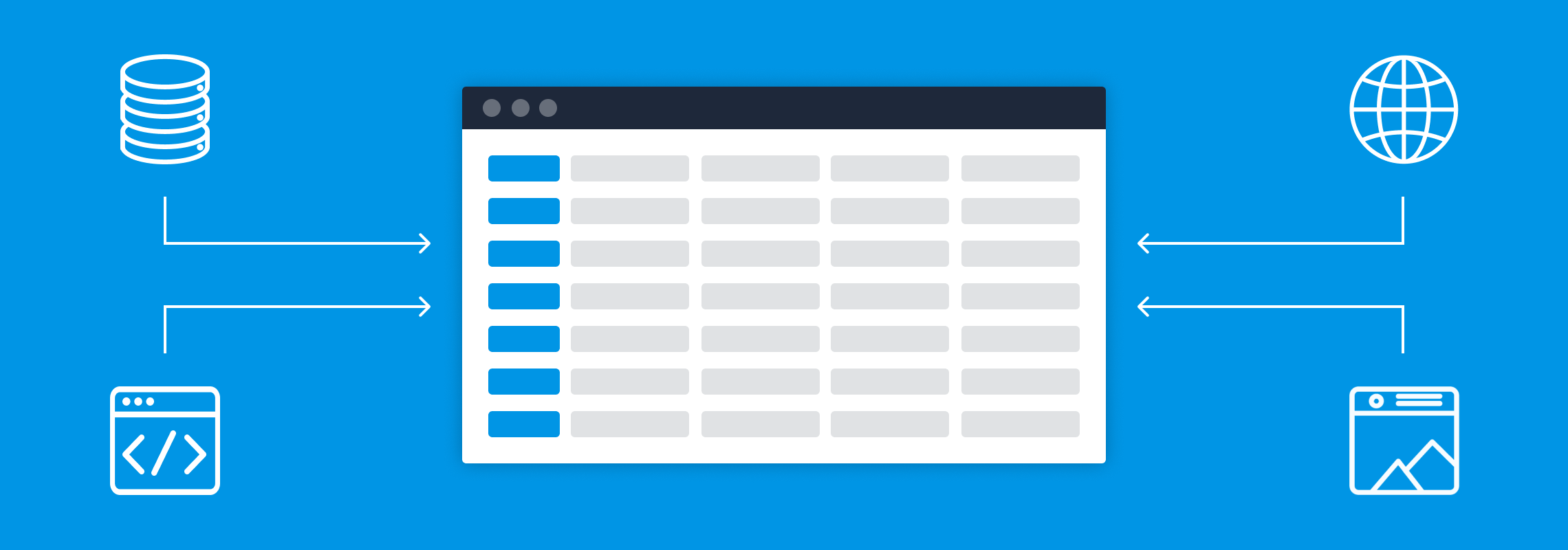
IP Enrichment Example: Ways to Use Enriched IP Data
a month ago by Abdullah

IP geolocation in Go with IPinfo
2 years ago by Abdullah

Migrating from MaxMind to IPinfo
3 years ago by Abdullah
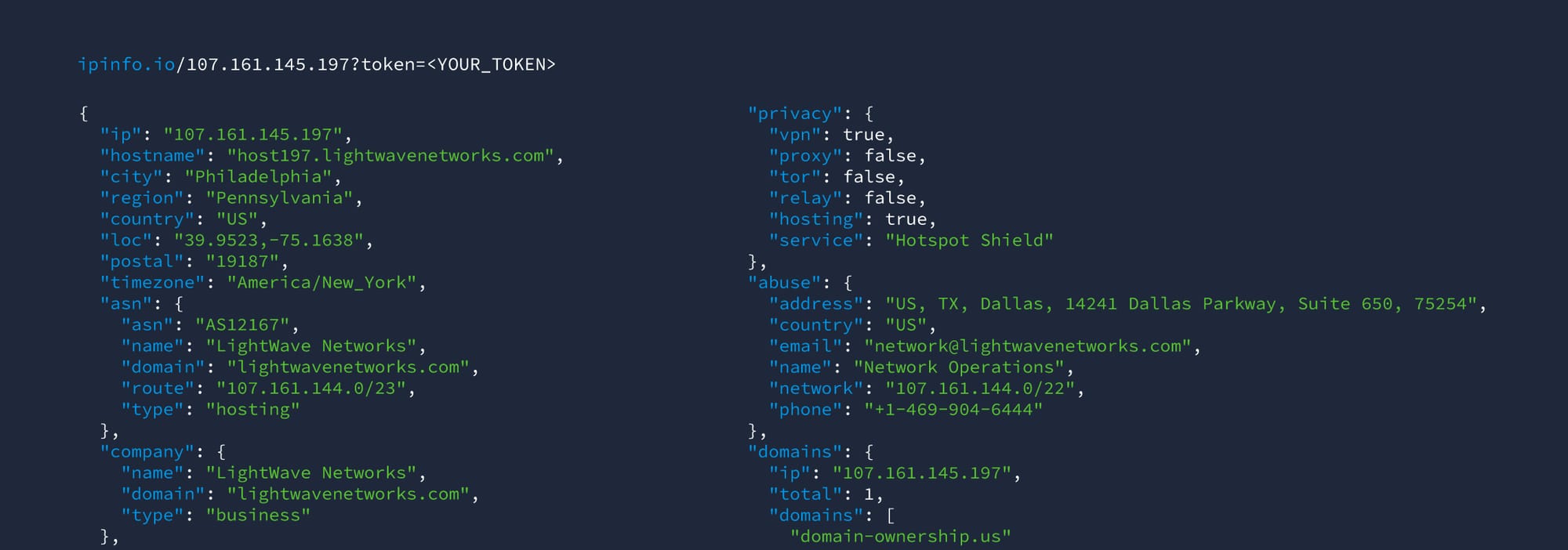
A Comprehensive Guide to IPinfo's CLI
3 years ago by IPinfo Team

IPinfo CLI: Lookup IP or ASN details
3 years ago by IPinfo Team

How to privacy-proof your online targeting
3 years ago by IPinfo Team
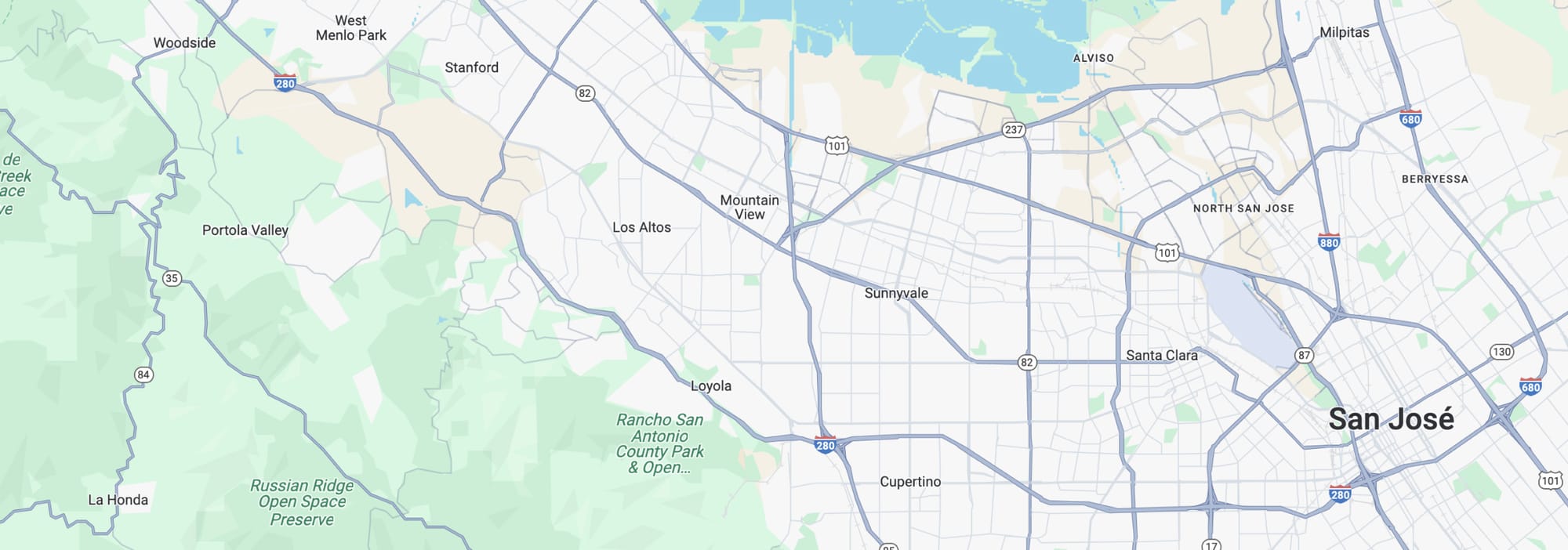
How to get IP geolocation in PHP with IPinfo API
4 years ago by IPinfo Team
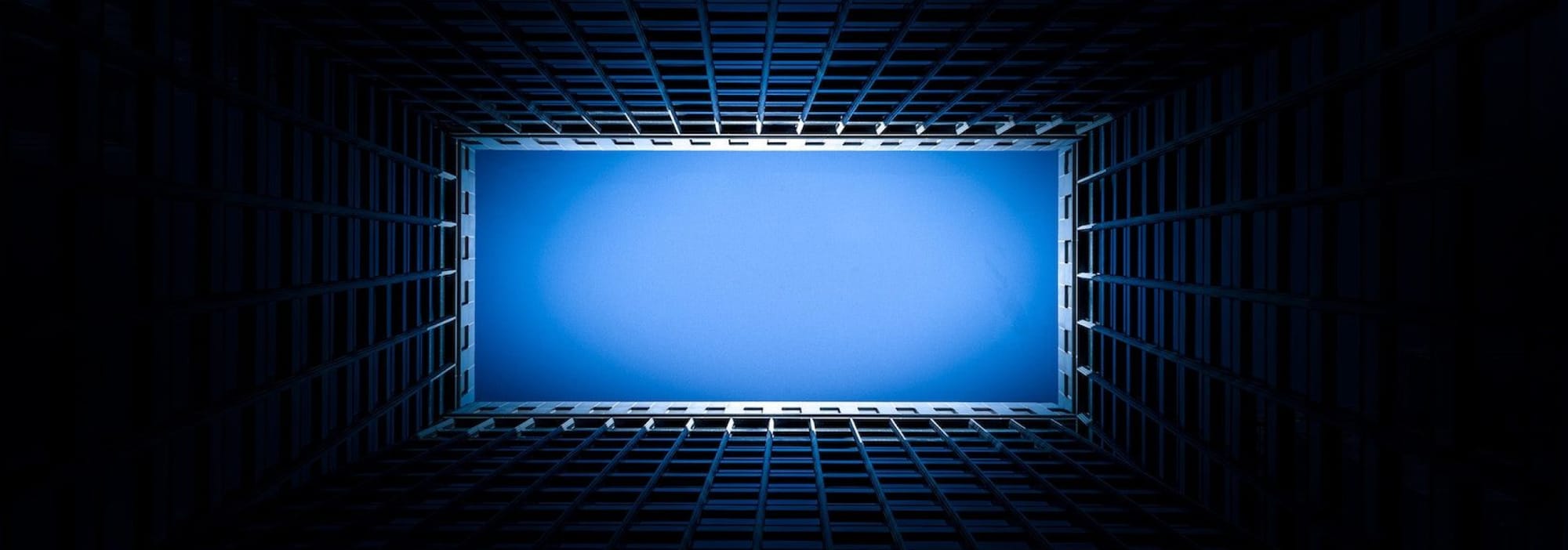
How to create a simple rate limiter in Node.js?
4 years ago by IPinfo Team

How to prevent localized pricing policy abuse
4 years ago by IPinfo Team
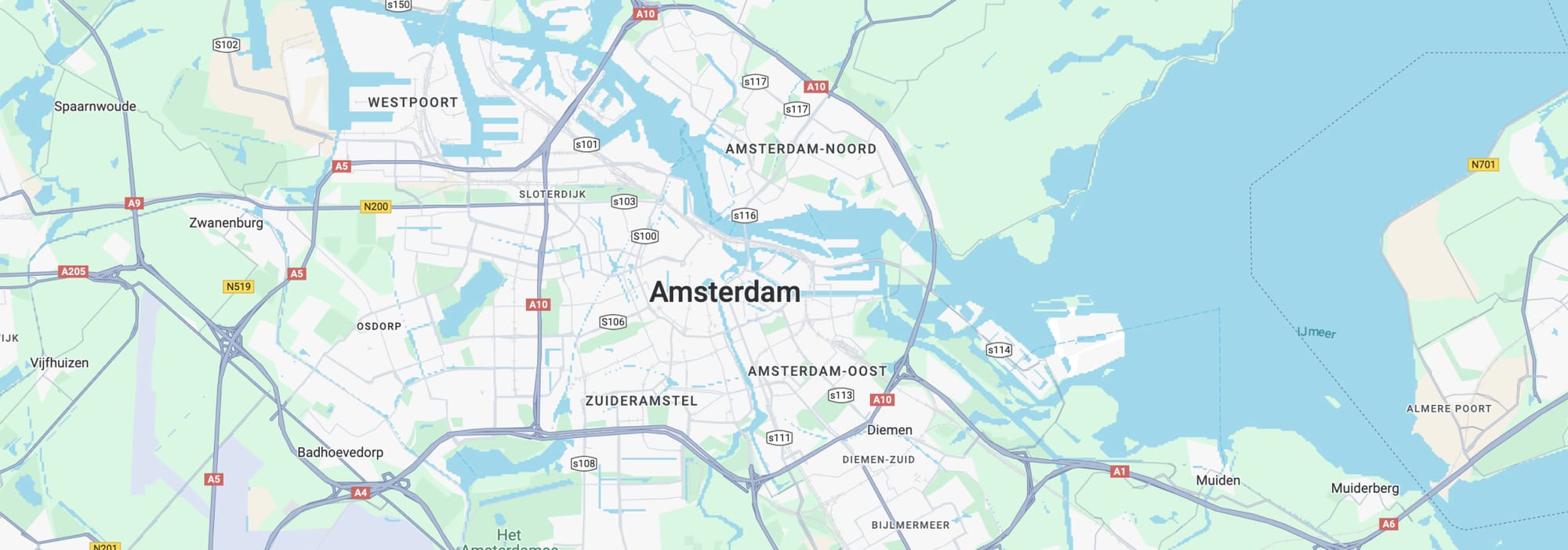
How to: geolocation-based redirect in JavaScript
4 years ago by IPinfo Team
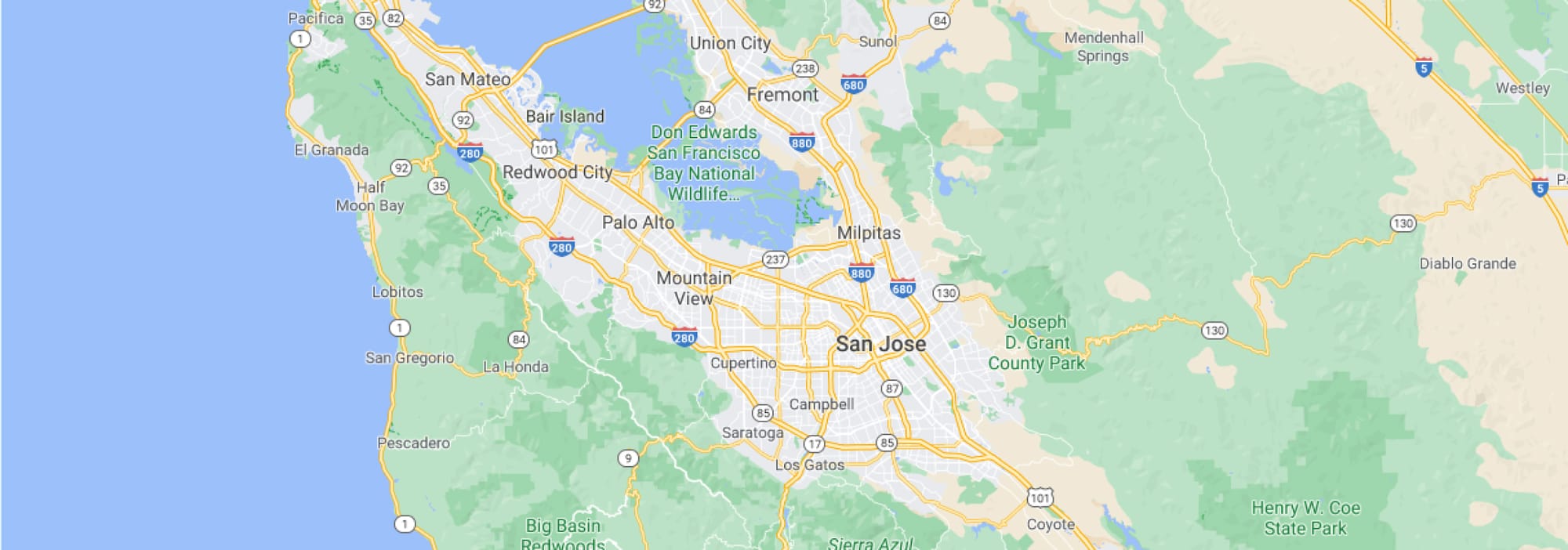
Using IPinfo Geolocation API in GTM
4 years ago by IPinfo Team

What is a geofeed and how to set up one?
5 years ago by IPinfo Team

How to filter bot traffic
8 years ago by IPinfo Team

How to get full country names
8 years ago by IPinfo Team
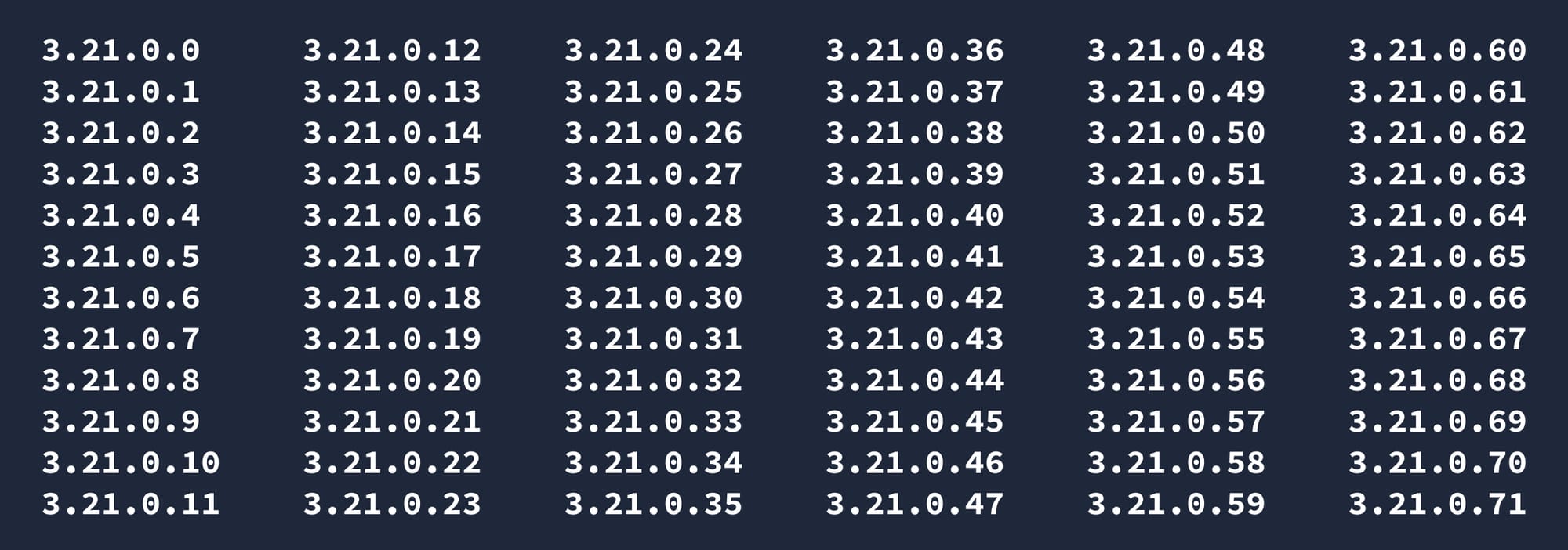
How to do bulk IP lookups
8 years ago by IPinfo Team

How to replace getCurrentPosition()
8 years ago by IPinfo Team
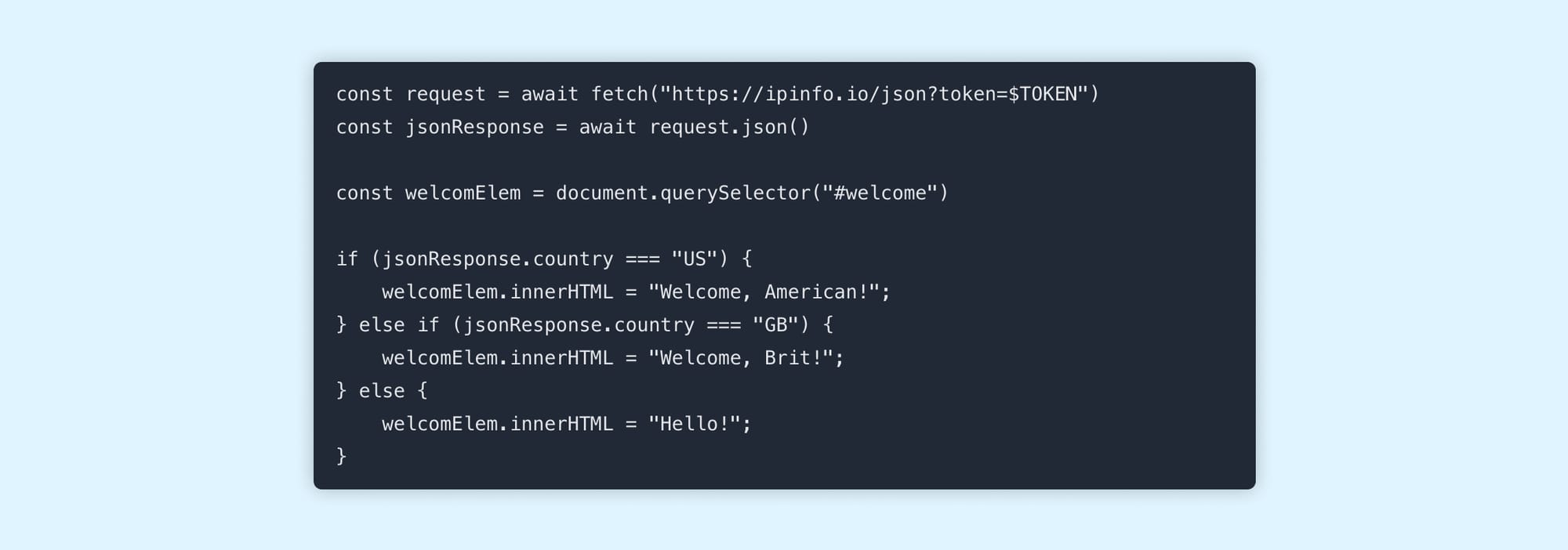
How to customize content by country
8 years ago by IPinfo Team