Explore our IP Address Database Downloads for instant access to our IP address insights
Learn moreIPinfo is now available on Zapier! You can now get IP-related insights with a few clicks of a button all within Zapier’s all-in-one no-code automation platform.

Get insights such as:
Log insights, cybersecurity, web applications, system administration, data pipelines, automation, communication, and more. Get up and running with IPinfo + Zapier.
A few examples
IPinfo’s IP insights can be integrated into any service or app on Zapier and outside of Zapier. Using Zapier with IPinfo, you can create seamless automated processes, such as these:
- Passing IP addresses from Google Sheets to IPinfo, then storing IP geolocation data in another sheet.
- Creating a Slackbot that replies with IP geolocation information when summoned with an IP address trigger message
- Parse IP addresses from emails and reply with IP information
- Extract IP address-related information from server logs stored in Google Drive
Get started!
Follow the following 4 steps to get started with IPinfo:
1. Connecting to IPinfo
IPinfo is not a trigger but an action. It relies on a trigger to get input information and output information.
IPinfo processes IP addresses and other input parameters, then returns IP-related information: Abuse Contact, ASN, Carrier, Company, Hosted Domains, Geolocation, Privacy detection, and other data types.
Once you have created a trigger, which can be Twitter, Gmail, Discord, Google Sheets, or anything else then you can add the next step, choosing IPinfo as an “action”.
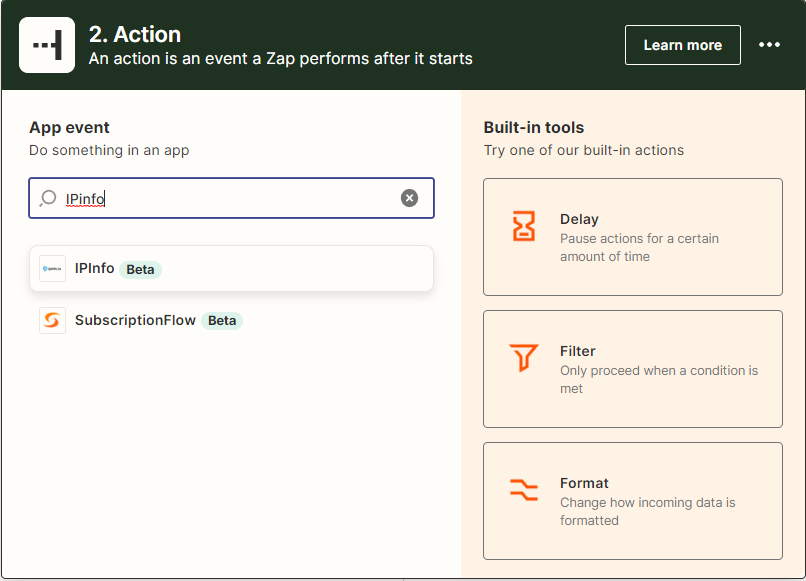
2. Selecting an Event
You can select any kind of Event as long as you have the proper access token for it.
Here are the events available:
- Abuse Lookup: Find abuse information of an IP address
- ASN Lookup: Get the ASN information of an IP address
- Carrier Lookup: Get the carrier information of an IP address
- Company Lookup: Find the company information of an IP address
- Domains Lookup: Find the hosted domains information of an IP address
- Geo Lookup: Find geolocation information of an IP address including city, region, country, geo-coordinates, and other information
- Detail Lookup: Discover all of the information about an IP address
- Privacy Lookup: Get the privacy information of an IP address including information regarding TOR and VPN usage.
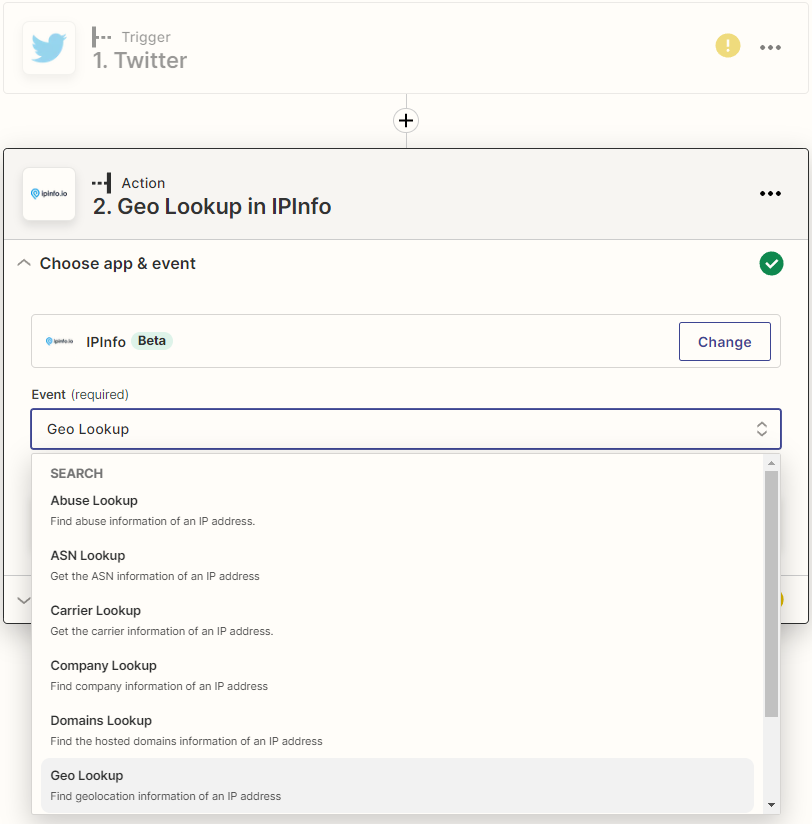
Details about the different data types (=events) are available at 🔗 IPinfo’s documentation page.
3. Providing Token and Sign-in information
After you have selected the event type, press continue. You will see the section where you can connect your IPinfo account. Select “Choose an account”.
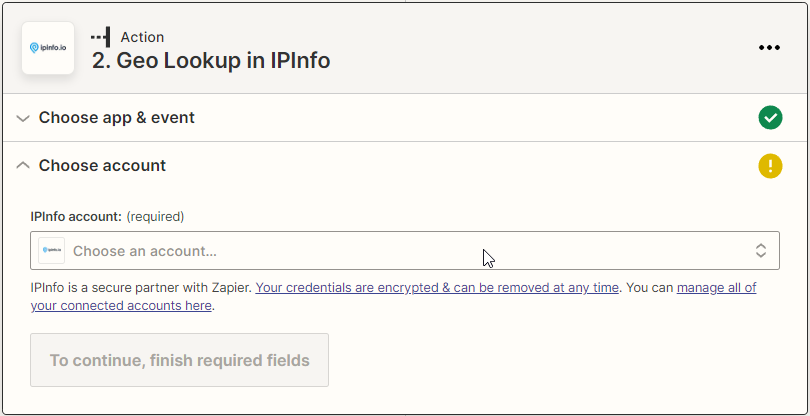
After selecting “Connect a new account”, you will be asked to provide your IPinfo token.
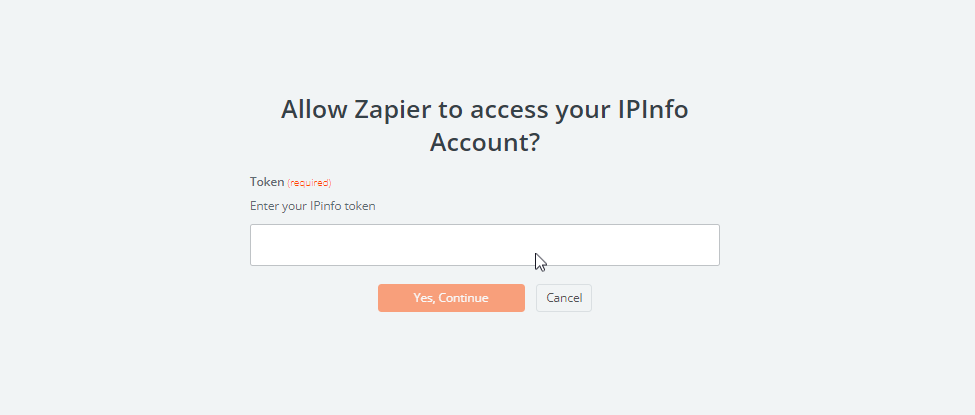
You can find your IPinfo access token from your account dashboard after you have signed up. Copy your access token from there-
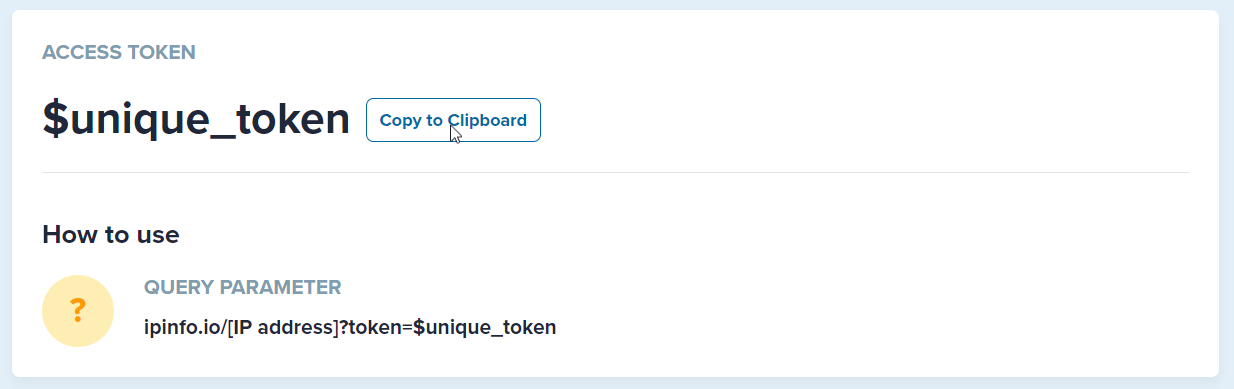
Then paste the information in Zapier’s input field -
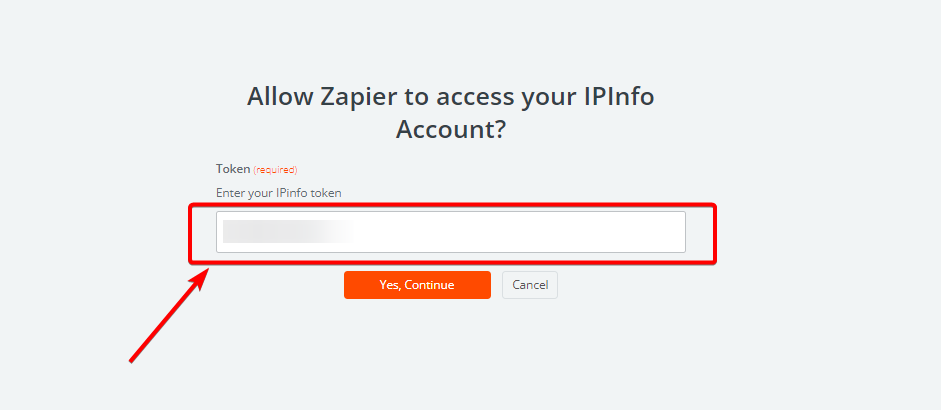
Now you can use IPinfo to get useful information from IP Addresses, ASNs etc.
4. Getting the IP Address
If you have only an IP address as a field, you can pass it directly. If you want to extract an IP address from some text then you should use the Zapier Formatter action before the IPinfo action. The regex pattern to detect an IPV4 IP Address is \\d{1,3}\\.\\d{1,3}\\.\\d{1,3}\\.\\d{1,3} and for both IPV4 and IPV6 a simplified regex pattern would be ([0-9A-Fa-f]{1,4}:){7}[0-9A-Fa-f]{1,4}|(\\d{1,3}\\.){3}\\d{1,3}
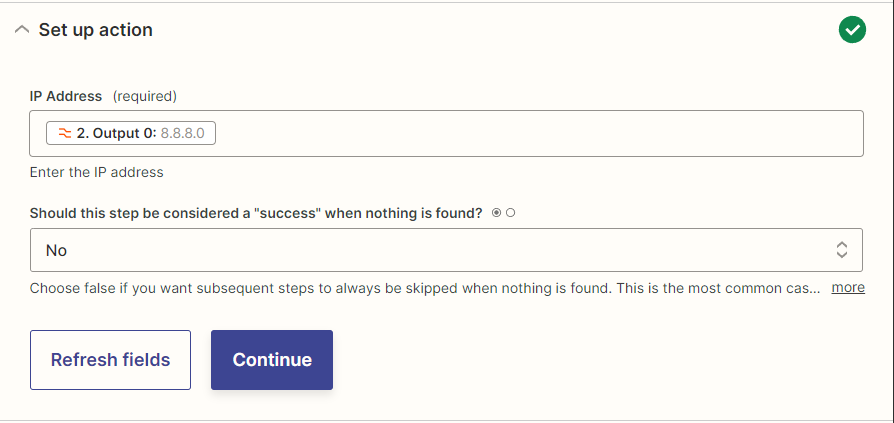
After you have tested the IPinfo action you can continue setting up the rest of your zap.
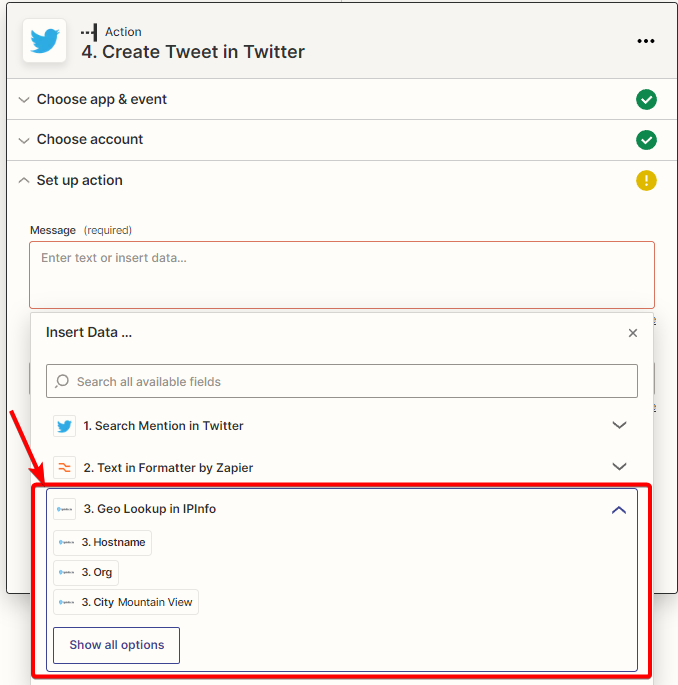
About the author

Abdullah leads the IPinfo internet data community and he also works on expanding IPinfo’s probe network of servers across the globe.
